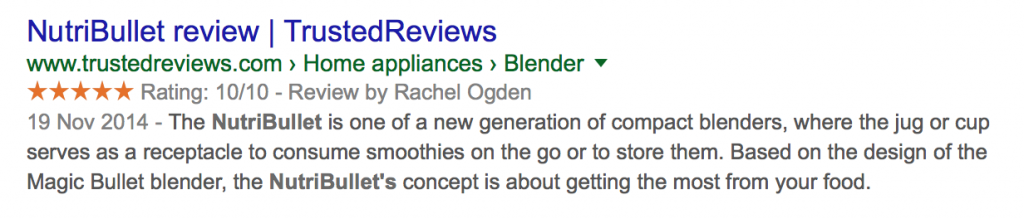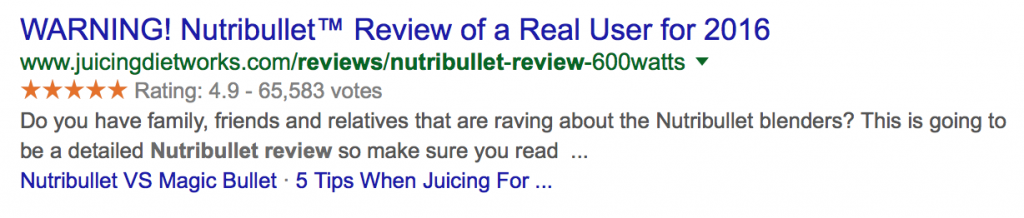Imagine you’re walking down a street looking for somewhere to eat and you see two Indian restaurants side by side. From the outside they look pretty similar, and you have no way of knowing which one is better.
You look through the windows. The one on the left is dead inside except for a lonely waiter hovering sadly in the corner. The one on the right is full of people enjoying delicious-looking meals.
Which one would you go for?
The restaurant full of people wins hands down. If you can see other people enjoying something, you’re much more likely to believe you’ll enjoy it too.
Now, imagine you could do the same for your website. Intrigued? Read on to find out how to boost traffic by adding reviews to your website.
Make your snippet stand out in SERPs
If you own a business, you’ll know that online reviews are like gold dust.
Statistics show that 90% of consumers read reviews before making a purchase, and 88% of them trust a review as much as a personal recommendation.
On average, reviews produce an 18% increase in sales.
But how do you harness the power of reviews to boost your business? What users write about your products or services is completely out of your hands – but thanks to something called schema markup, you can show off your best reviews in Google SERPs.
Showing off your reviews like this gives you instant credibility and helps you stand out from the crowd.
What is schema markup?
Schema markup is code that tells search engines how to interpret the information on your website, leading to search engine results that are more relevant and useful for the user.
In other words, schema markup lets you add extra detail to the text snippet underneath your website’s URL in search results. This makes it look more appealing and gives it an edge over the competition.
Schema markup for reviews and ratings
There are two main types of review schema markup: single reviews with individual ratings, or aggregate ratings.
Single reviews
Using schema markup for single reviews is fairly simple. There are a number of different items that can be added into the code: the product or service being reviewed, the body of the review, the author, the date of publication, the rating and the publisher.
One thing to be aware of is that you’ll have to define the scale your ratings use. Google’s default is five-point, but you can use a custom scale if you want.
This is what individual reviews look like in SERPs:
Aggregate ratings
The aggregate ratings markup allows you to show an average rating calculated from multiple reviews.
The markup for aggregate ratings is essentially the same as the markup for single reviews. The only difference is that it includes options to add the number of ratings and the number of reviews.
This is what aggregate ratings look like in SERPs:
This guide from Google Developers gives a useful overview of how Google supports reviews and ratings using schema markup.
Creating review schema markup
There are a number of tools available online for creating review schema markup, which can then be inserted directly into your website.
Schema Creator is great for creating markup for single reviews. Add the details of the review you want to feature into a form, and it gives you the code you need.
Web Code Tools’ Aggregate Reviews Generator is a tool that – you’ve guessed it – generates code for aggregate ratings.
Google’s Structured Data Markup Helper is also useful for creating schema markup for a variety of uses.
Testing and implementing your code
Once you’ve created your review schema markup code, you need to test it. Google’s Structured Data Testing Tool checks that your code is functional and detectable by crawlers.
When you’re satisfied with your code, it can be added into your website.
If you use WordPress, there are a number of plugins available that allow you to create and implement review schema markup.
Boost traffic by adding reviews to your website
Whilst adding reviews won’t directly influence your organic rankings or visibility, it will help you stand out from the crowd.
Review schema markup makes your SERP content look a whole lot more appealing, which should improve organic CTR.
Keep an eye on Google Analytics to track the performance of your pages after implementation – chances are you’ll see an increase in traffic.
More website traffic equals more opportunities for conversions, so with any luck this will translate into an increase in sales. Good luck!
Want to know more about review schema markup? Get in touch with us today – we’d love to help.